We are proud to inform you that on the occasion of FORFX’s one-year anniversary, your user panel has been updated with new and exciting features. These changes are aimed at providing a better user experience and higher security.
In the new version of the panel, you will see the following changes
- Separating the normal user panel from the affiliate panel: For easier management of accounts, the user panel and the affiliate panel are separated from each other.
- Increased security: Using a one-time password (OTP) has significantly enhanced the security of your account.
- Ease of Use: The new design and optimizations have made your user experience simpler and more enjoyable.
New Dashboard Registration & Login Guide
To access the new user panel, follow the steps below
1. Visit the forfx.com website.
2. Click on the Free Trial button in the top bar of the screen.
3. Enter your personal information and click on the Buy button.
4. A free demo account will be created for you, after which you can log in to the user panel.
If you have already purchased a trading challenge from FORFX, follow the steps below
1. Visit the forfx.com website.
2. Click the Log in button.
3. Enter your email address on the login page.
4. A one-time password (OTP) will be sent to your email.
5. After entering the password, a list of your trading accounts will be displayed and you can access your panel.
all the best
FORFX Team
If you have any questions, you can get in touch with us by visiting the website’s online support or via email [email protected].
You can read updates about ForFX on the forFX page of Fundfa.